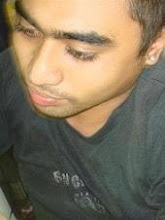The coolest gadget of the century just launched today by Apple. I`ve been waiting for this thing to launch for the past 2 years after millions of rumors over the past years by Mac Fans trying to figure out the design , the hardware, the OS even the name of the IPAD. At first when i heard the rumors that apple computer want to launch tablet pc that will beat any kind of netbook that available on the market right now Mac Fans overseas already call it byu the name of Islate. Have a first look at the IPAD.
Technical Spec :
Size and weight1
- Height:
- 9.56 inches (242.8 mm)
- Width:

- 7.47 inches (189.7 mm)
- Depth:
- 0.5 inch (13.4 mm)
- Weight:
- 1.5 pounds (0.68 kg) Wi-Fi model;
- 1.6 pounds (0.73 kg) Wi-Fi + 3G model
Display
- 9.7-inch (diagonal) LED-backlit glossy widescreen Multi-Touch display with IPS technology
- 1024-by-768-pixel resolution at 132 pixels per inch (ppi)
- Fingerprint-resistant oleophobic coating
- Support for display of multiple languages and characters simultaneously

Processor
- 1GHz Apple A4 custom-designed, high-performance, low-power system-on-a-chip
Capacity3
- 16GB, 32GB, or 64GB flash drive
Battery and power4
- Built-in 25 Whr rechargeable lithium-polymer battery
- Up to 10 hours of surfing the web on Wi-Fi, watching video, or listening to music
- Charging via power adapter or USB to computer system
I was really impressed by the design for both the IPAD and the IPAD CASE


 IPAD will be at the top of my wishlist for 2010 !!! but i kindda hate the name thou =p would be kewl if it call ISLATE right ?
IPAD will be at the top of my wishlist for 2010 !!! but i kindda hate the name thou =p would be kewl if it call ISLATE right ?p/s to qish : i was soooo jealous with you coz u already holding this god creation before any of us do .... hehe